In our daily lives, there are numerous situations where we need to provide our phone numbers, whether it’s reconnecting with an old friend, filling out forms, or any other scenario. While some may have their mobile numbers memorized, many others may not. To eliminate this, you have to familiarize yourself with the process on how to check your Vodafone number.
You can access your Vodafone number by simply dialing a USSD, checking your SIM pack and calling the customer care representatives.
About Vodafone Ghana
Vodafone or Telecel Ghana is an operating company of Vodafone Group Plc, the world’s leading mobile telecommunications company, with a significant presence in Europe, the Middle East, Africa, Asia Pacific and the United States.
Vodafone is a total communications solutions provider, mobile, fixed lines, internet, voice and data, and is currently the telecom company of choice for Ghanaians. It’s is the second-ranked operator in terms of market share in the sector.
How to check your Vodafone number in Ghana
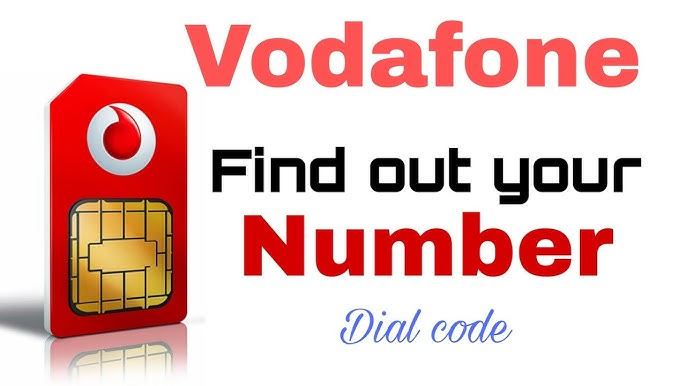
Using Short Code
- Open your phone’s dial pad.
- Dial *127#
- Press “OK”
- A message containing your sim number will appear on your phone screen.
Contacting the Vodafone Call Centre
The call center has all customers’ details, including their balance, bundles, registration information and subscriptions. Below are the steps to get in touch with them;
- Dial 100.
- Reply with your preferred language.
- Follow the voice prompts to speak to their agents.
- Write it down for reference.
Using the Vodafone app
If you have a smartphone, you can use the app to check your Vodafone number;
- Download the Vodafone app.
- Install it on your phone and sign up.
- Use the credentials you created when you signed up to log into your account.
- Once you have logged in, you will see your number and all of the package details on the screen.
Final Thought
Checking your Vodafone number should not be a difficult task. Following any of the methods above will lead you to knowing your Vodafone SIM card number in no time.
